
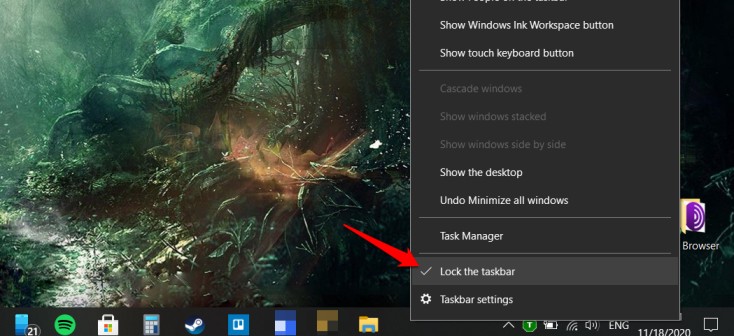
Click the "restart button" and magically you should get your start menu back. I don't know why it keeps happening, but when it does I open the task manager (right click on menu button), drop down to the Windows Processes section and then select " Windows Explorer" which then enables the restart button to become active. Thanks for any direction you can send me in. I can't find a topic here on this, so I apologize if I'm posting something I shouldn't be. I've tried to fix this from sites and advice on the internet, but it keeps happening.


 0 kommentar(er)
0 kommentar(er)
